After changing my Pocket password, I could not save any more links from Tweetbot for Mac, not even if I entered the correct password. I have found a solution, though.
The issue is due to a corrupt entry in the keychain, and solving the issue is pretty simple.
First, close Tweetbot and then open the Keychain Access app from your Applications/Utilities folder (a Spotlight search will quickly find it), and type tweetbot in the search field.
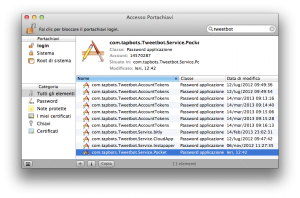 You will find all of your Tweetbot-related stuff, such as Twitter tokens and, what’s more important, Pocket and/or Instapaper passwords. Just highlight the relevant entry and hit the backspace key. Now you can re-open Tweetbot and re-enter your credentials.
You will find all of your Tweetbot-related stuff, such as Twitter tokens and, what’s more important, Pocket and/or Instapaper passwords. Just highlight the relevant entry and hit the backspace key. Now you can re-open Tweetbot and re-enter your credentials.

